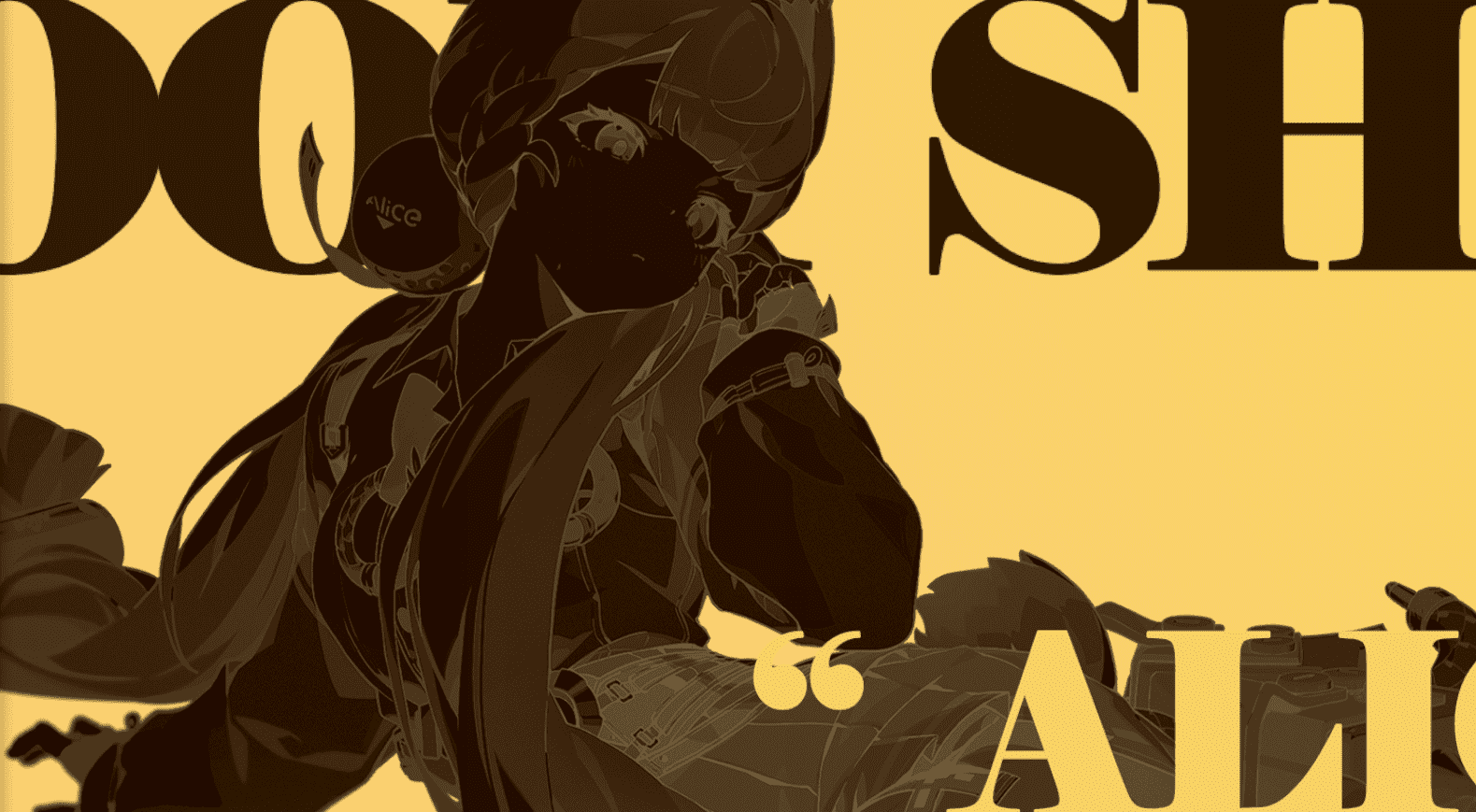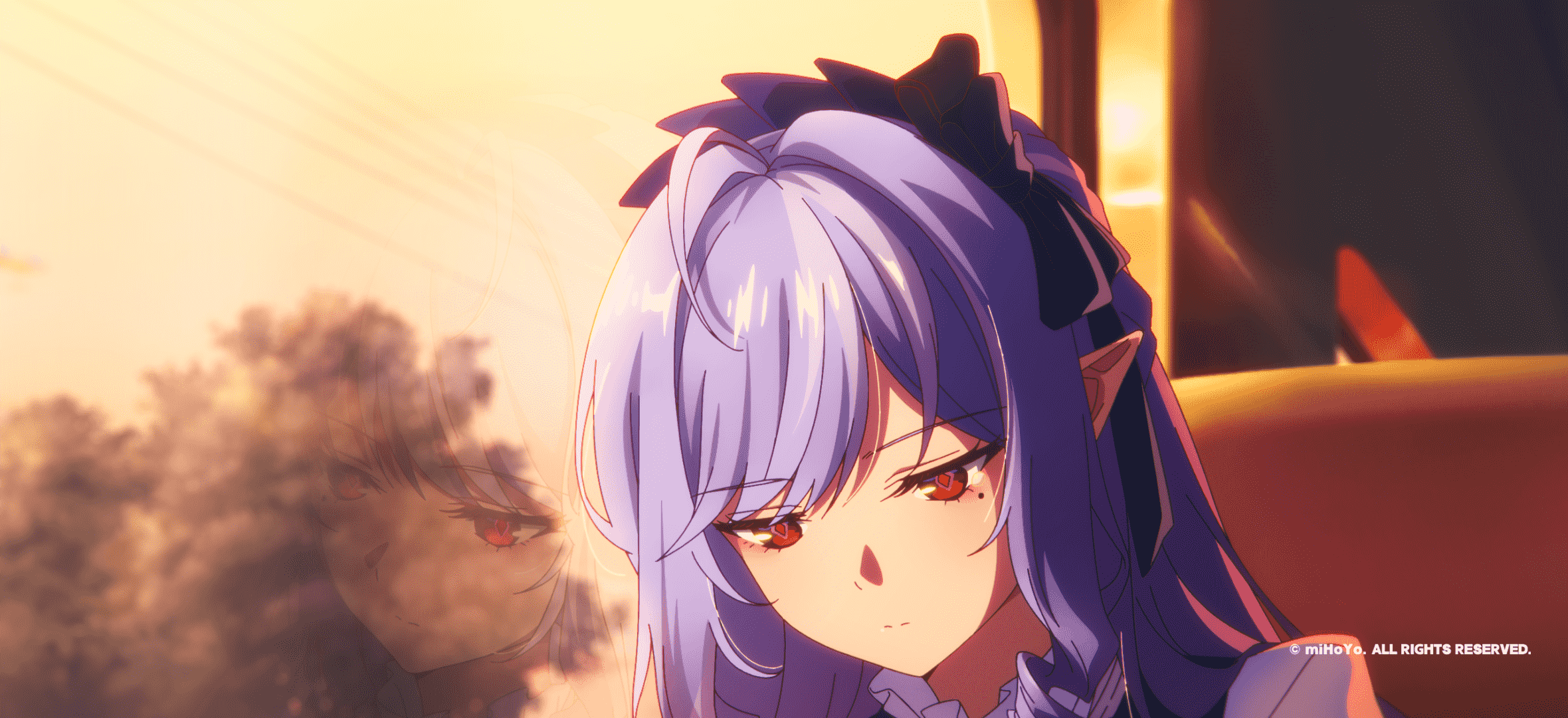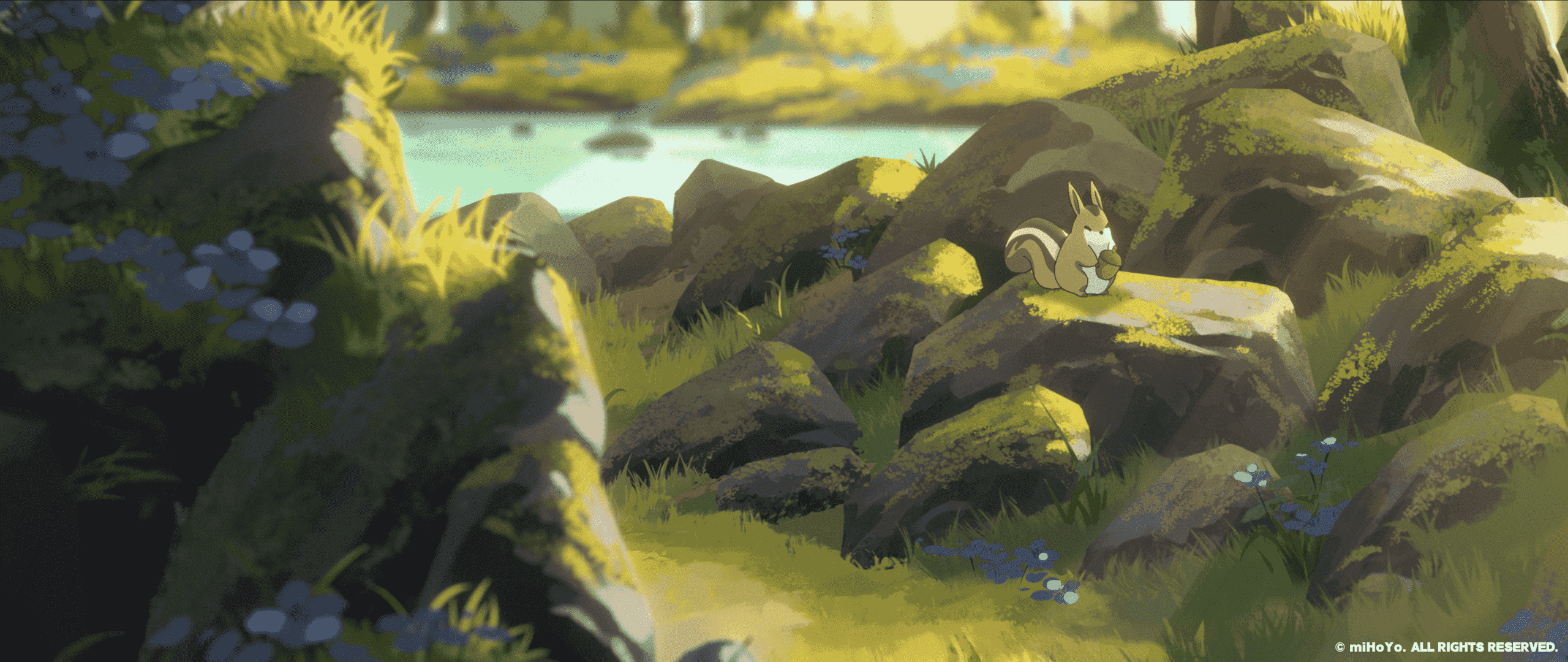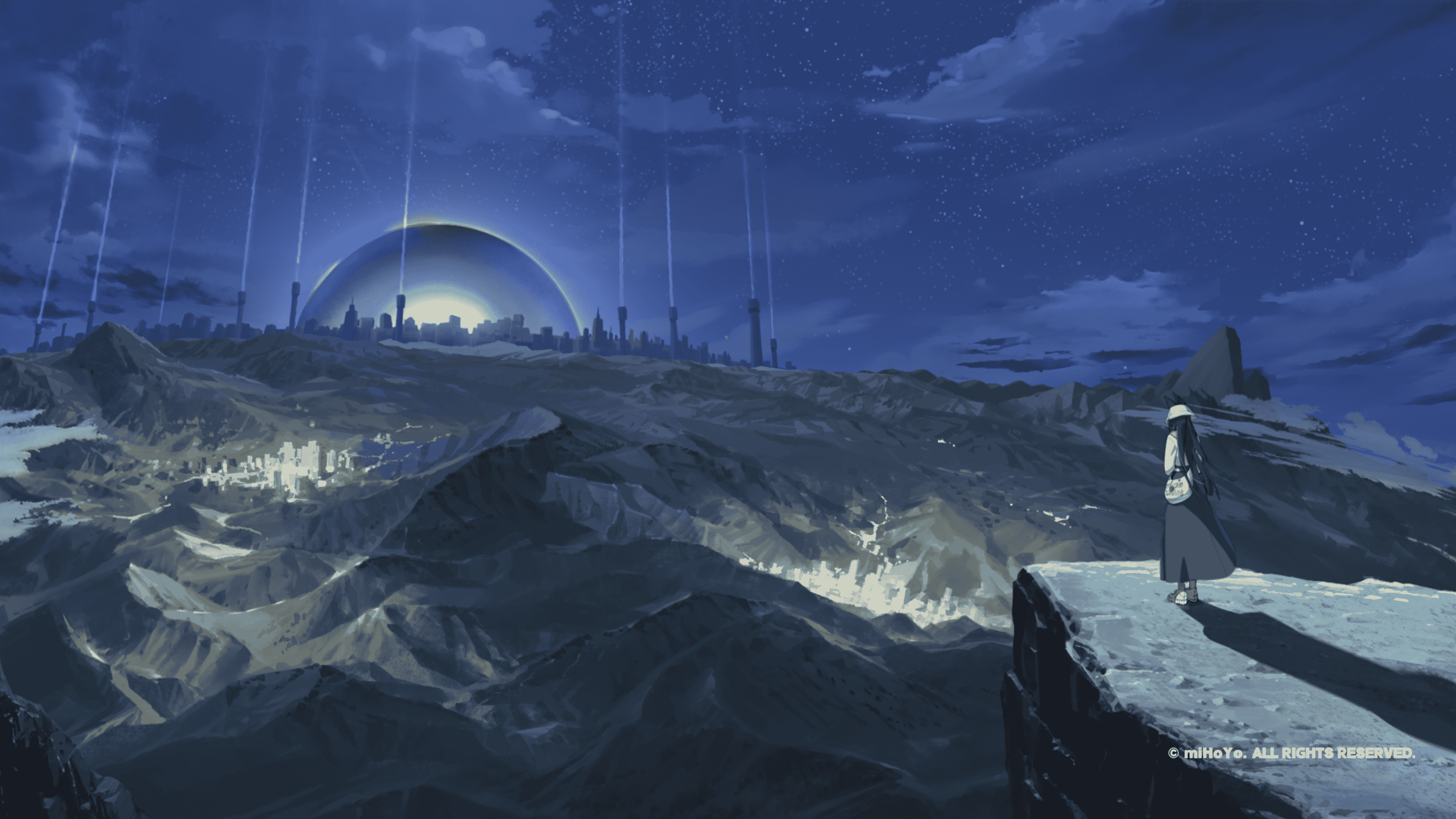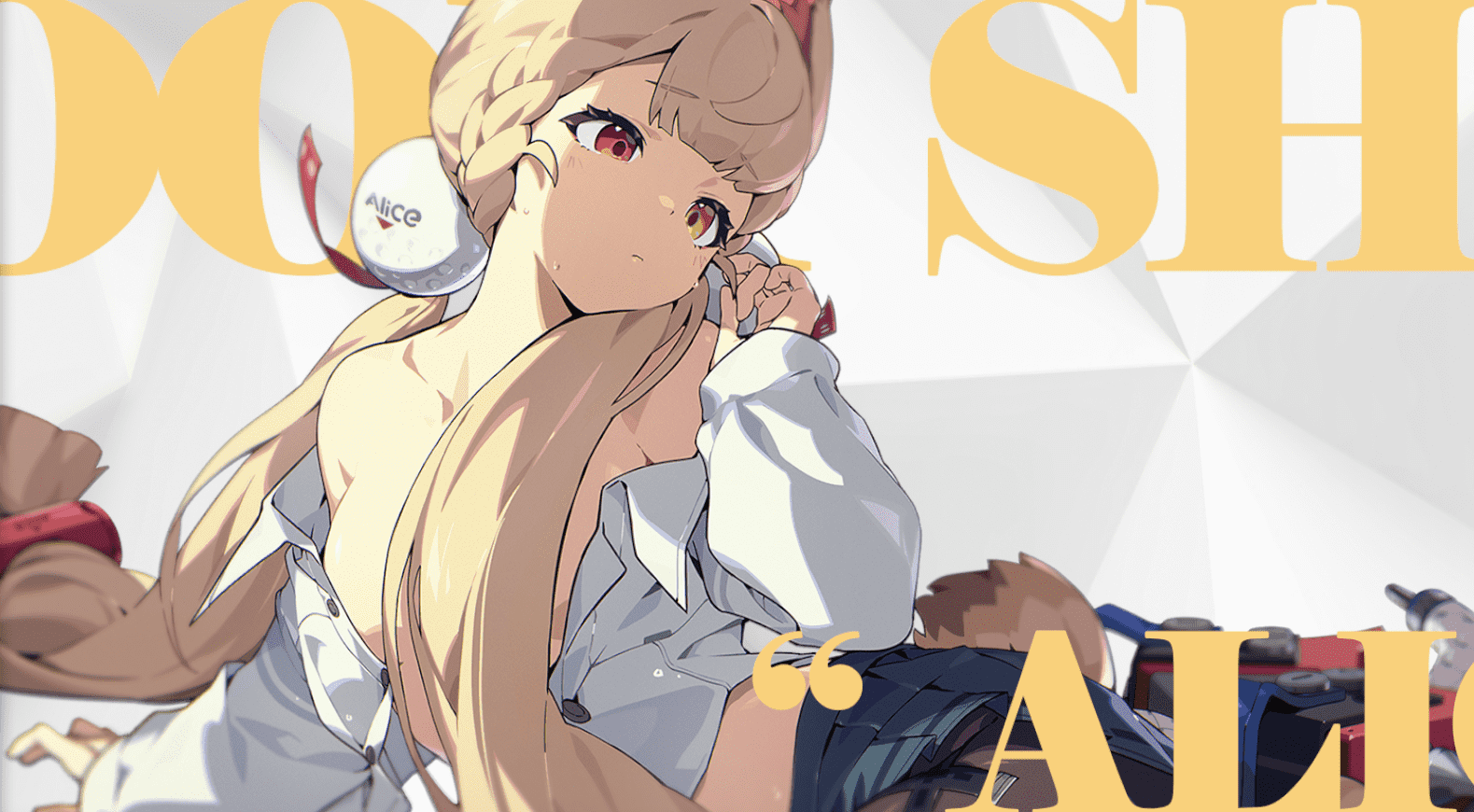官方文档
APlayer 播放器的 Hexo 标签插件
安装
npm install --save hexo-tag-aplayer
配置
修改Hexo配置文件(_config.yml)
1
2
3
4
|
aplayer:
enable: true
asset_inject: false
|
修改Butterfly主题配置文件
1
2
3
4
|
aplayerInject:
enable: true
per_page: true
|
1
2
3
4
5
6
7
|
inject:
head:
bottom:
- '<div class="aplayer no-destroy" data-id="13985424074" data-server="netease" data-type="playlist" data-fixed="true" data-autoplay="false"> </div>'
|
插入到页面
1
2
3
4
5
6
| ---
title: 音乐
type: "music"
aside: false
---
{% meting "13945770005" "netease" "playlist" "theme:#b76f40"%}
|
标签参数
title : 曲目标题
author: 曲目作者
url: 音乐文件 URL 地址
picture_url: (可选) 音乐对应的图片地址
narrow: (可选)播放器袖珍风格
autoplay: (可选) 自动播放,移动端浏览器暂时不支持此功能
width:xxx: (可选) 播放器宽度 (默认: 100%)
lrc:xxx: (可选)歌词文件 URL 地址
有关{% meting %}的选项列表如下:
| 选项 |
默认值 |
描述 |
| id |
必须值 |
歌曲 id / 播放列表 id / 相册 id / 搜索关键字 |
| server |
必须值 |
音乐平台: netease, tencent, kugou, xiami, baidu |
| type |
必须值 |
song, playlist, album, search, artist |
| fixed |
false |
开启固定模式 |
| mini |
false |
开启迷你模式 |
| loop |
all |
列表循环模式:all, one,none |
| order |
list |
列表播放模式: list, random |
| volume |
0.7 |
播放器音量 |
| lrctype |
0 |
歌词格式类型 |
| listfolded |
false |
指定音乐播放列表是否折叠 |
| storagename |
metingjs |
LocalStorage 中存储播放器设定的键名 |
| autoplay |
true |
自动播放,移动端浏览器暂时不支持此功能 |
| mutex |
true |
该选项开启时,如果同页面有其他 aplayer 播放,该播放器会暂停 |
| listmaxheight |
340px |
播放列表的最大长度 |
| preload |
auto |
音乐文件预载入模式,可选项: none, metadata, auto |
| theme |
#ad7a86 |
播放器风格色彩设置 |