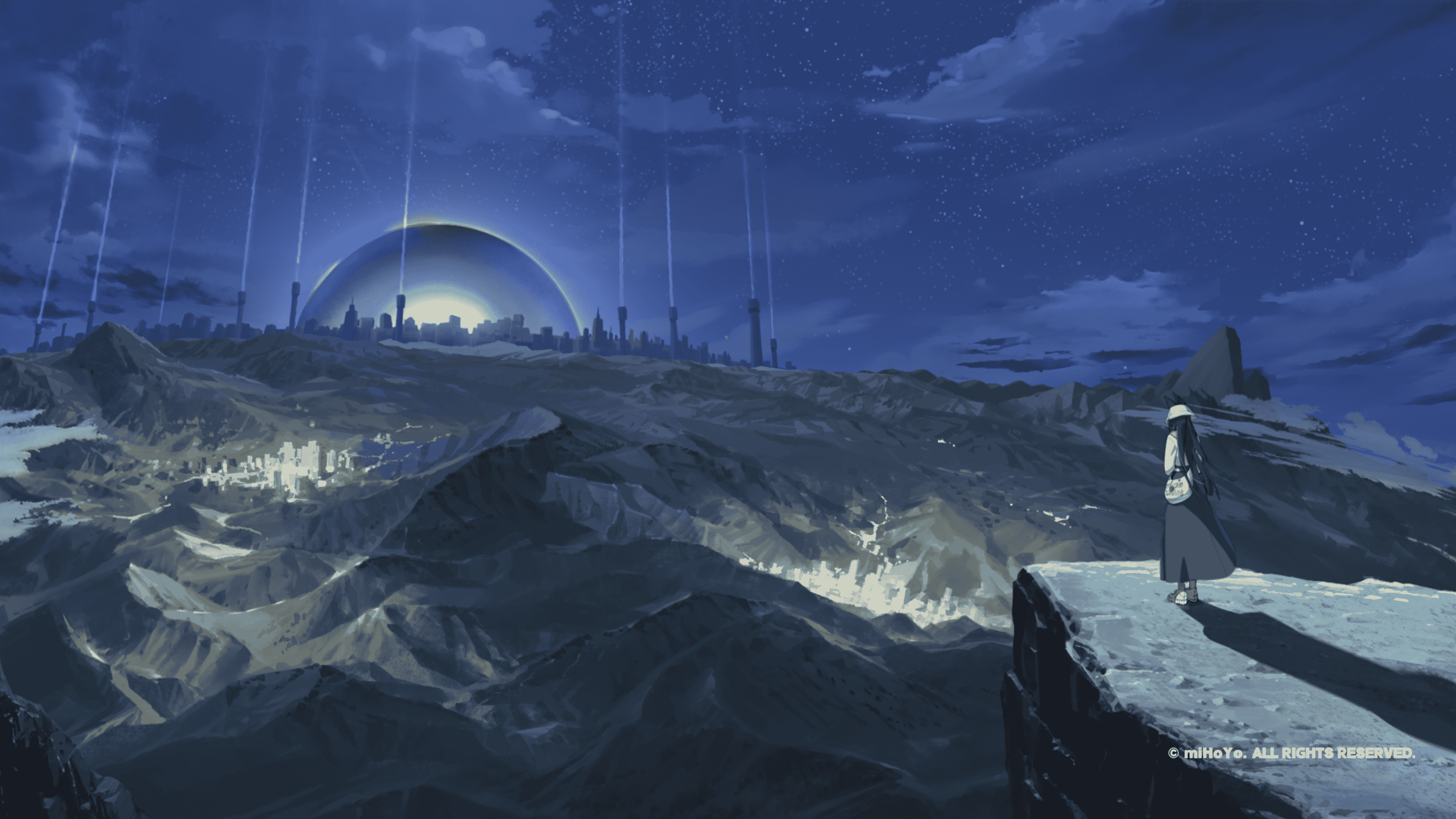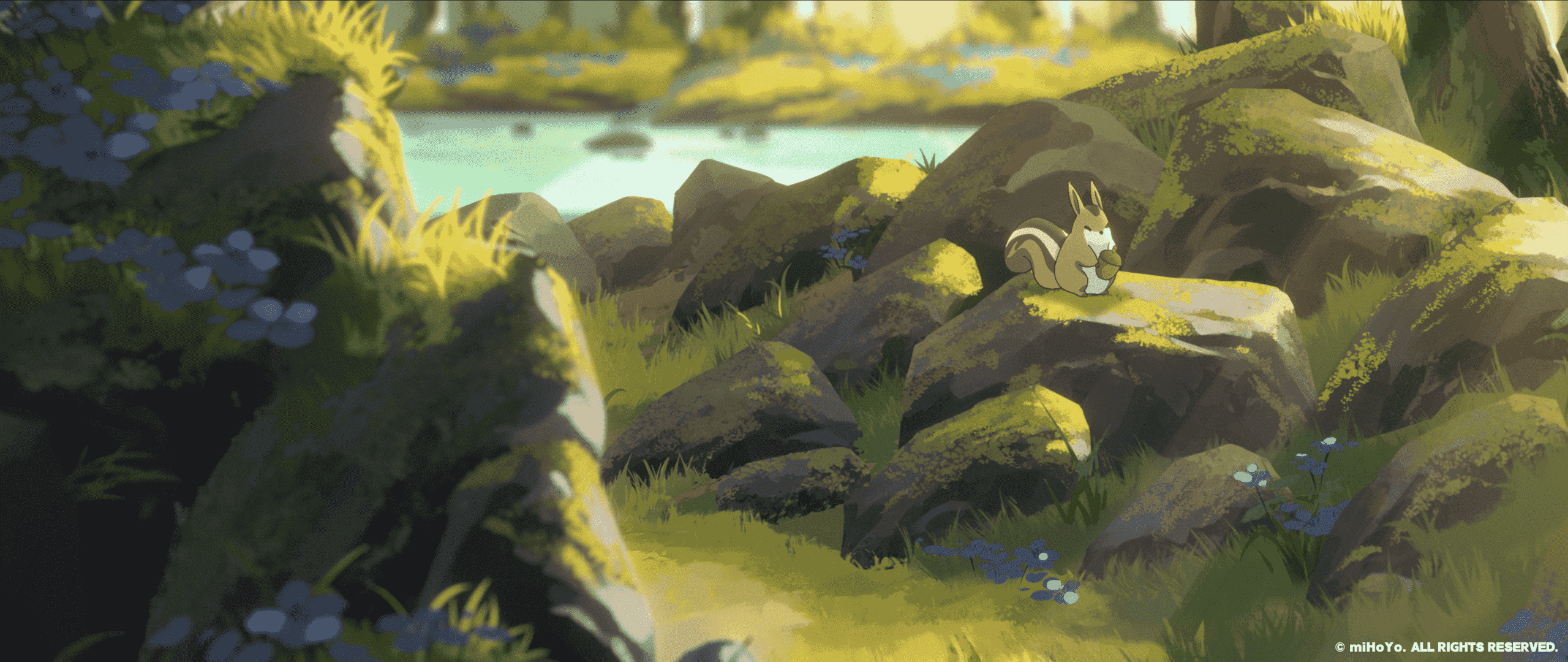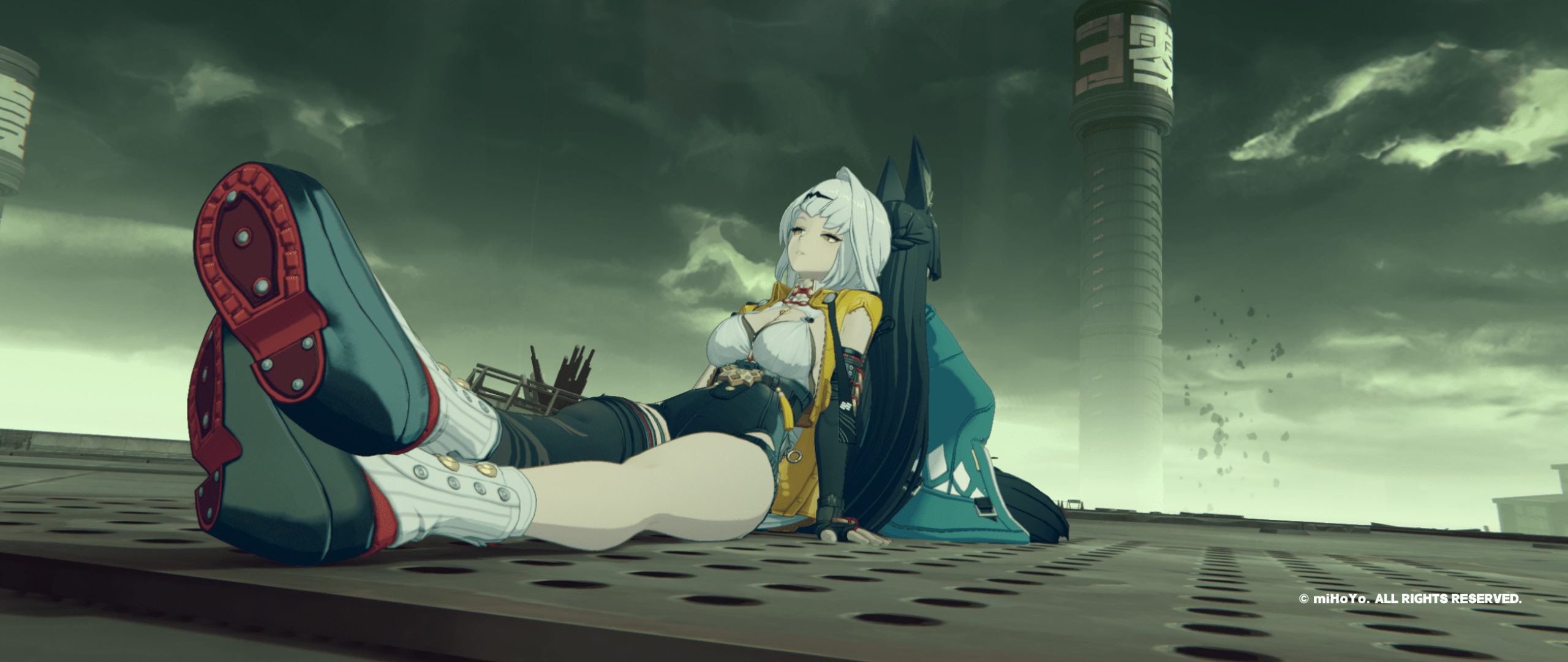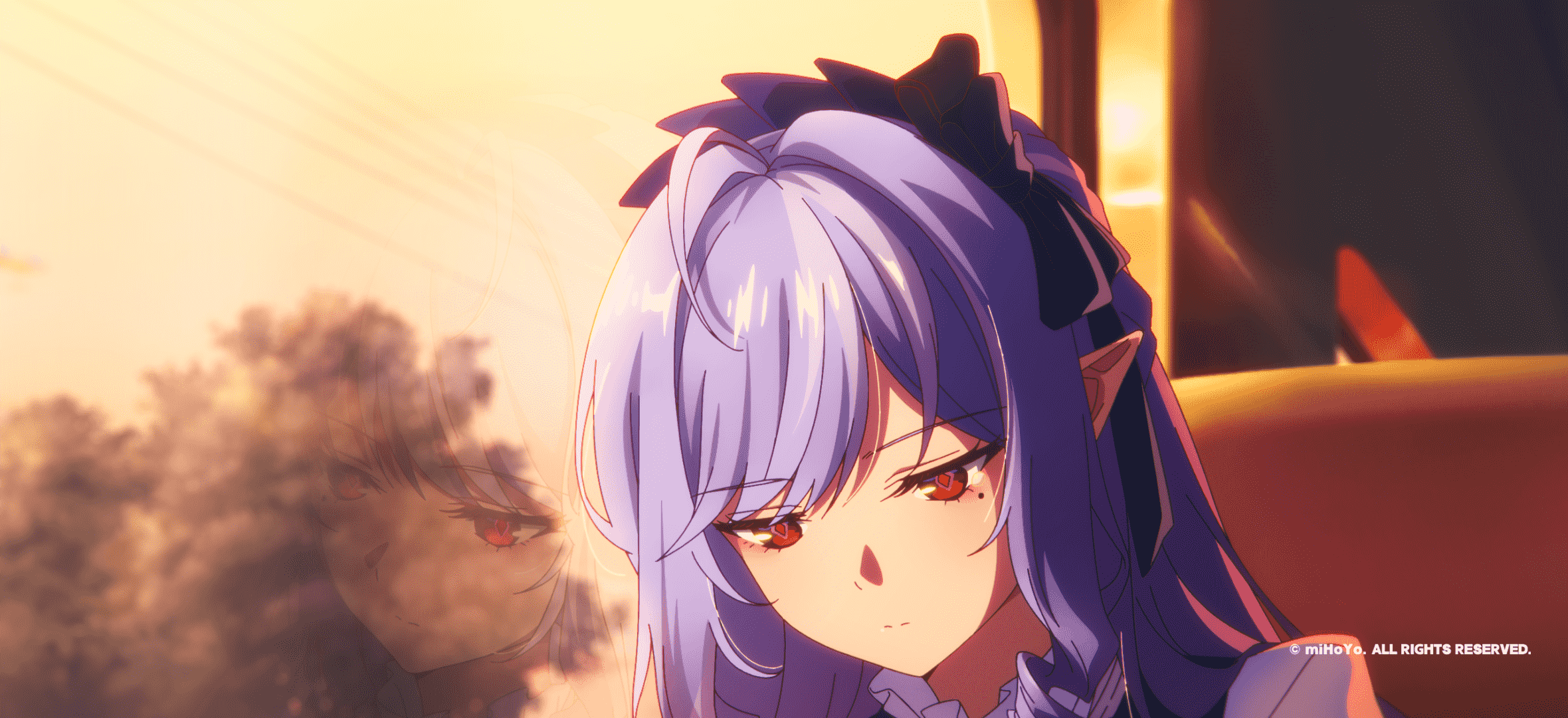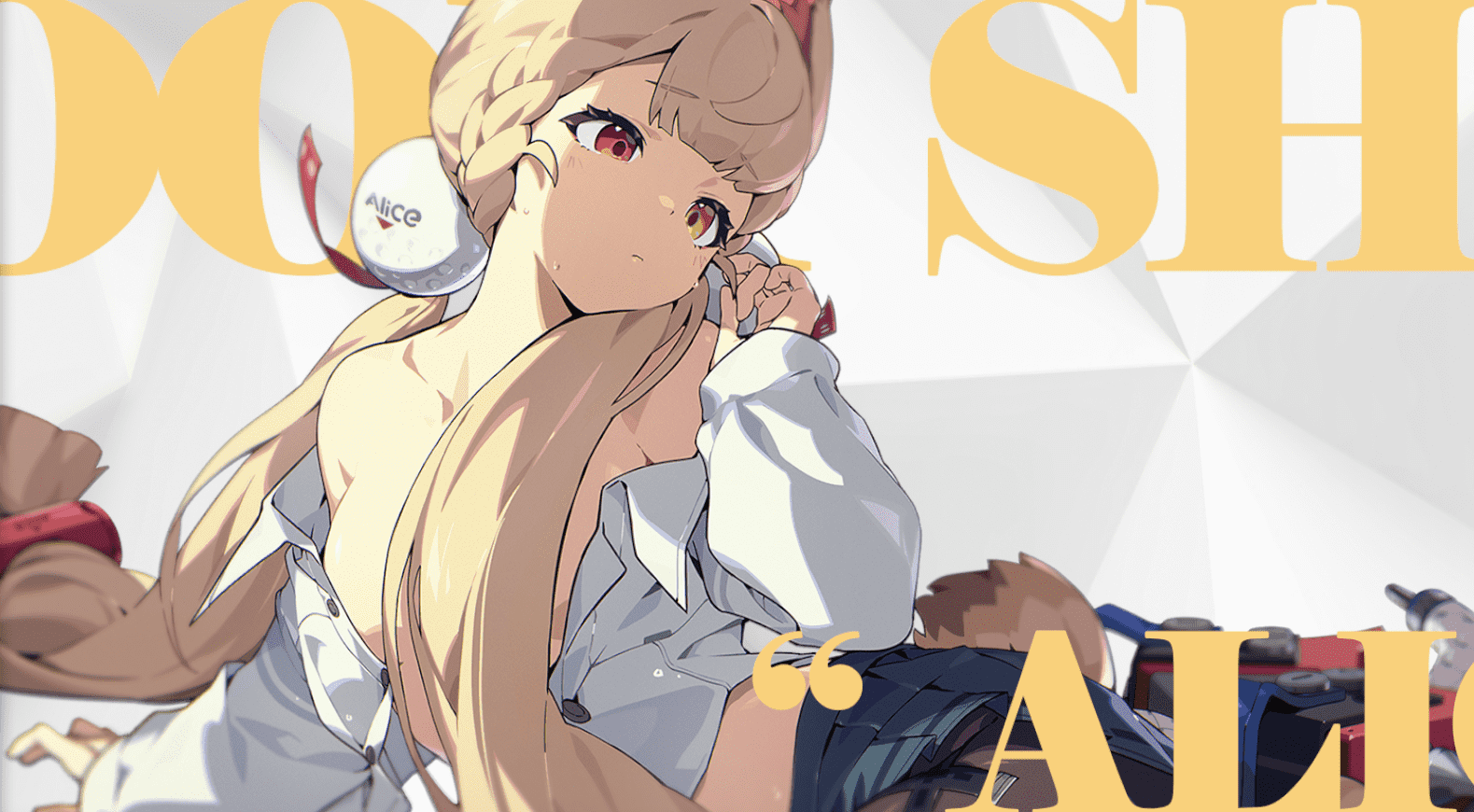1
2
3
4
5
6
7
8
9
10
11
12
13
14
15
16
17
18
19
20
21
22
23
24
25
26
27
28
29
30
31
32
33
34
35
36
37
38
39
40
41
42
43
44
45
46
47
48
49
50
51
52
53
54
55
56
57
58
59
60
61
62
63
64
65
66
67
68
69
70
71
72
73
74
75
76
77
78
79
80
81
82
83
84
85
86
87
88
89
90
91
92
93
94
95
96
97
98
99
| package ADV_0;
import java.lang.annotation.ElementType;
import java.lang.annotation.Retention;
import java.lang.annotation.RetentionPolicy;
import java.lang.annotation.Target;
import java.lang.reflect.Method;
public class ADVZc6 {
public @interface MyInterface {
String name();
int age() default 18;
String[] address();
}
}
@Target({ElementType.METHOD})
@Retention(RetentionPolicy.RUNTIME)
@interface MyTest {
int count() default 1;
}
@Target({ElementType.METHOD, ElementType.FIELD})
@Retention(RetentionPolicy.RUNTIME)
@interface MyTest1 {
}
@Target({ElementType.METHOD, ElementType.TYPE})
@Retention(RetentionPolicy.RUNTIME)
@interface MyTest2 {
String value();
double height() default 169.5;
String[] address();
}
@ADVZc6.MyInterface(name = "赵丽颖", age = 18, address = {"北京", "上海"})
class AnnotationDemo1 {
@ADVZc6.MyInterface(name = "王菲", age = 52, address = {"北京", "香港"})
public static void main( String[] args ) {
int a;
}
}
class AnnotationDemo2 {
private int age;
public AnnotationDemo2(){
}
public static void main(String[] args) {
}
public void getAgeTest(){
}
}
class AnnotationDemo4 {
public static void main(String[] args) throws Exception {
AnnotationDemo4 ad = new AnnotationDemo4();
Class c = AnnotationDemo4.class;
Method[] methods = c.getMethods();
for (Method method : methods) {
if (method.isAnnotationPresent(MyTest.class)) {
MyTest myTest = method.getDeclaredAnnotation(MyTest.class);
int count = myTest.count();
for (int i = 0; i < count; i++) {
method.invoke(ad);
}
}
}
}
@MyTest
public void test1(){
System.out.println("test1方法执行了");
}
public void test2(){
System.out.println("test2方法执行了");
}
@MyTest(count = 2)
public void test3(){
System.out.println("test3方法执行了");
}
@MyTest
public void test4(){
System.out.println("test4方法执行了");
}
}
|