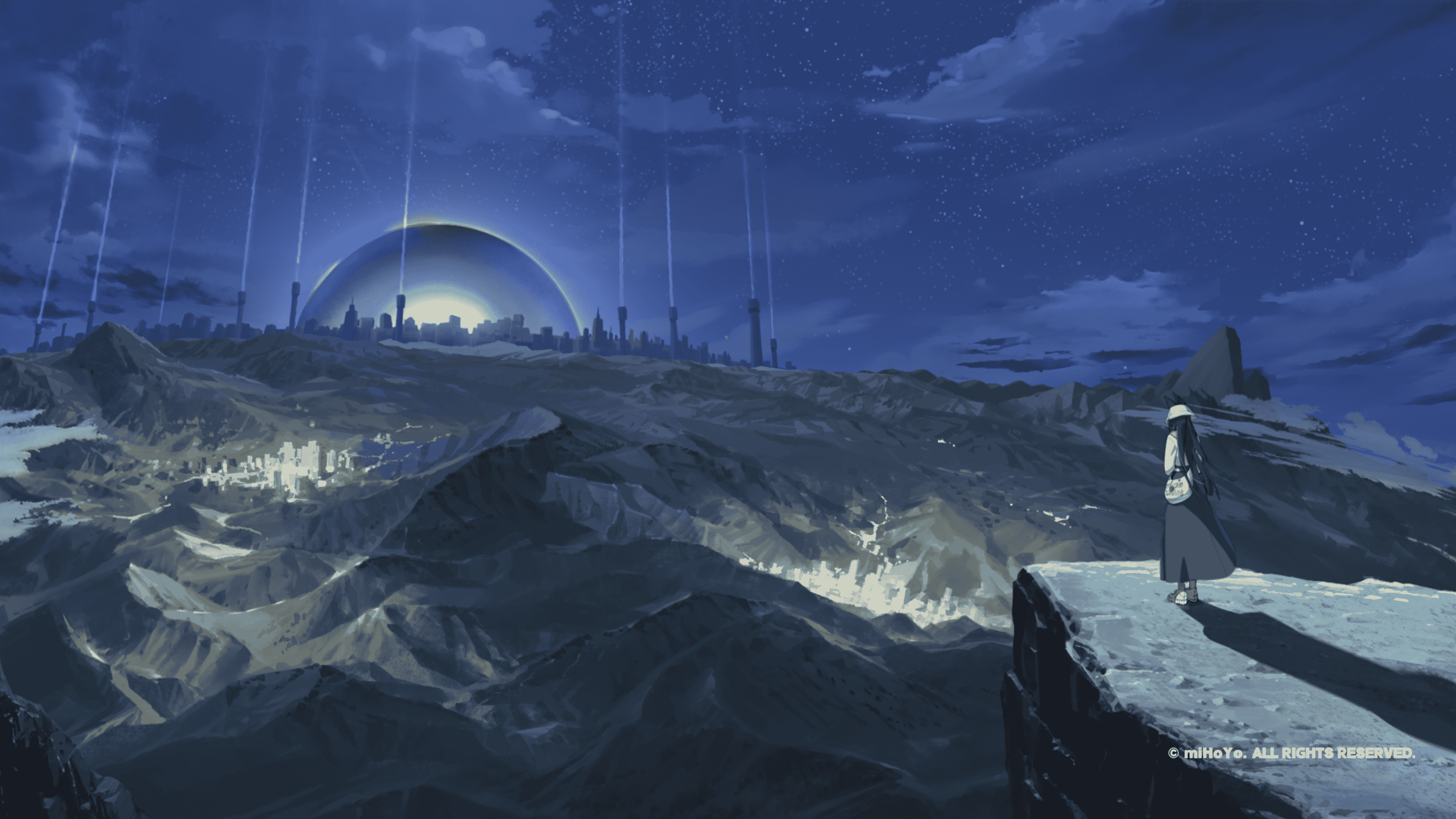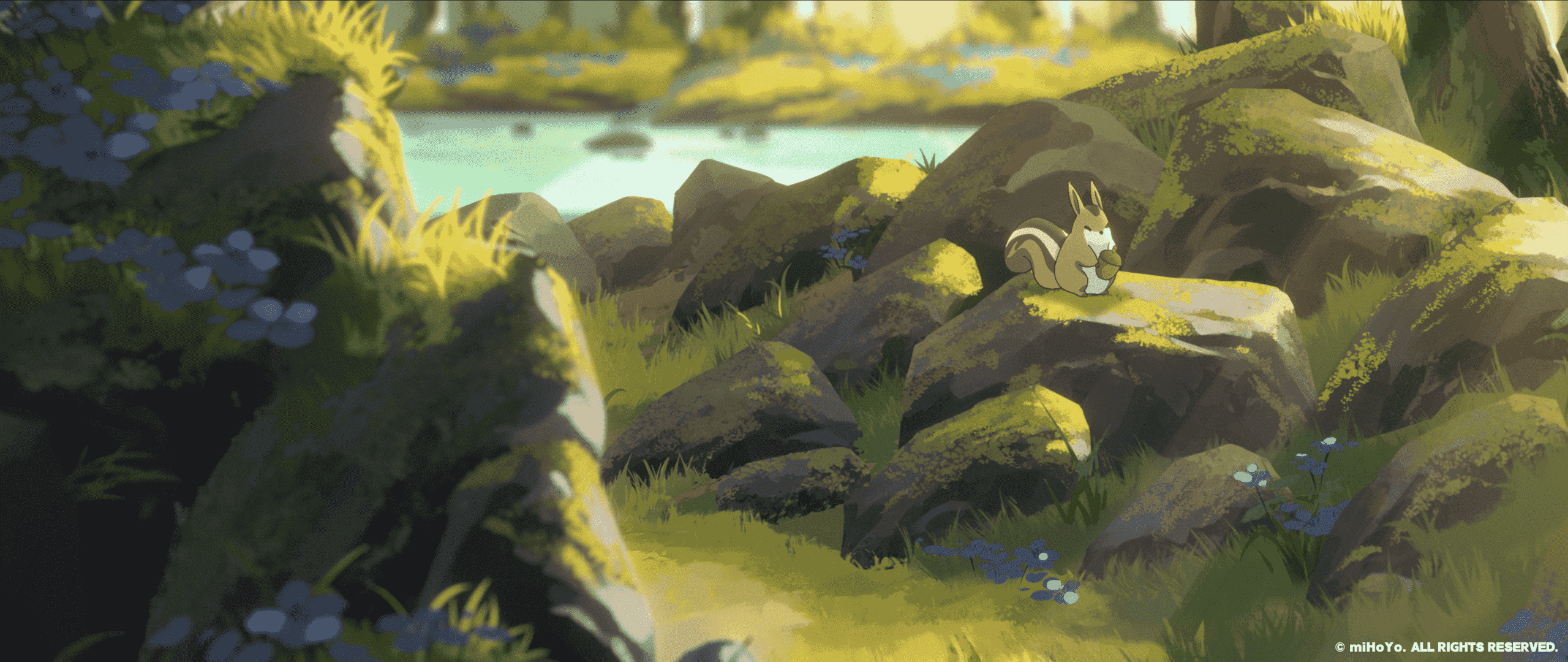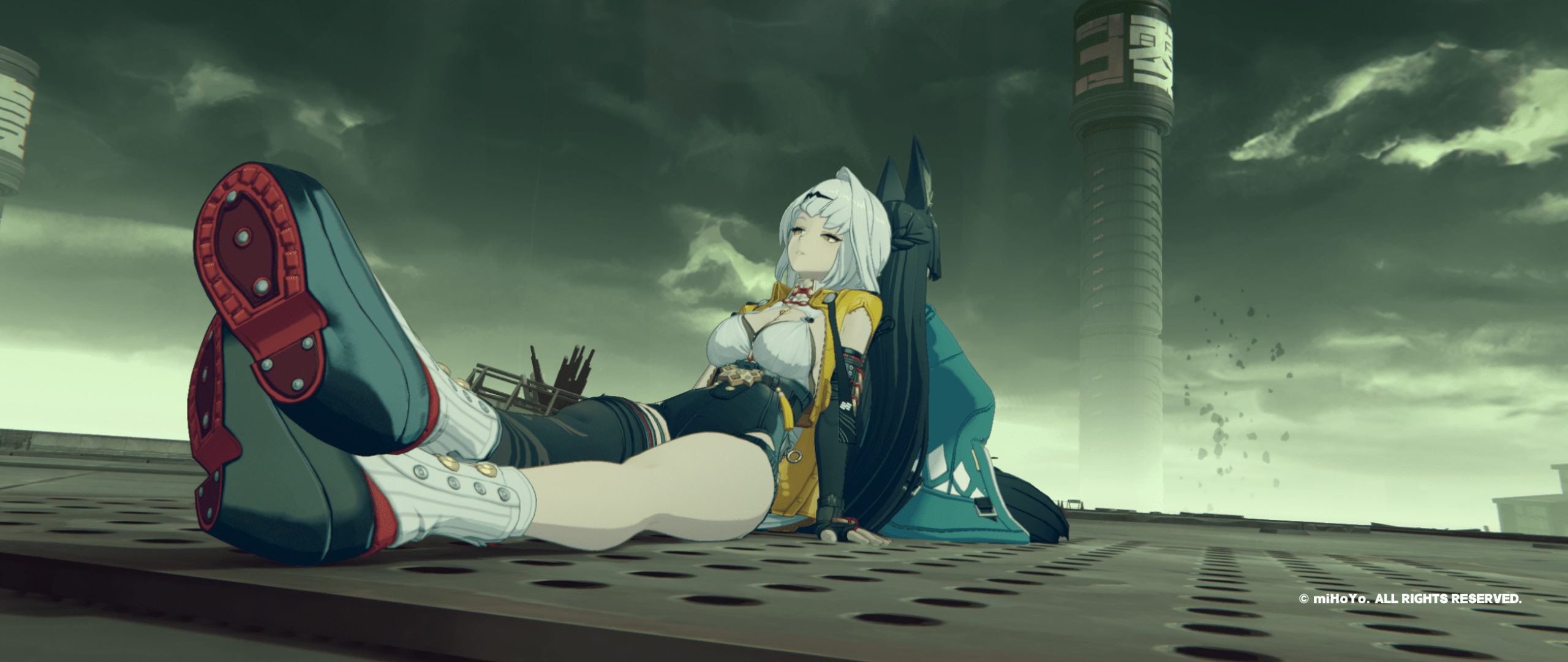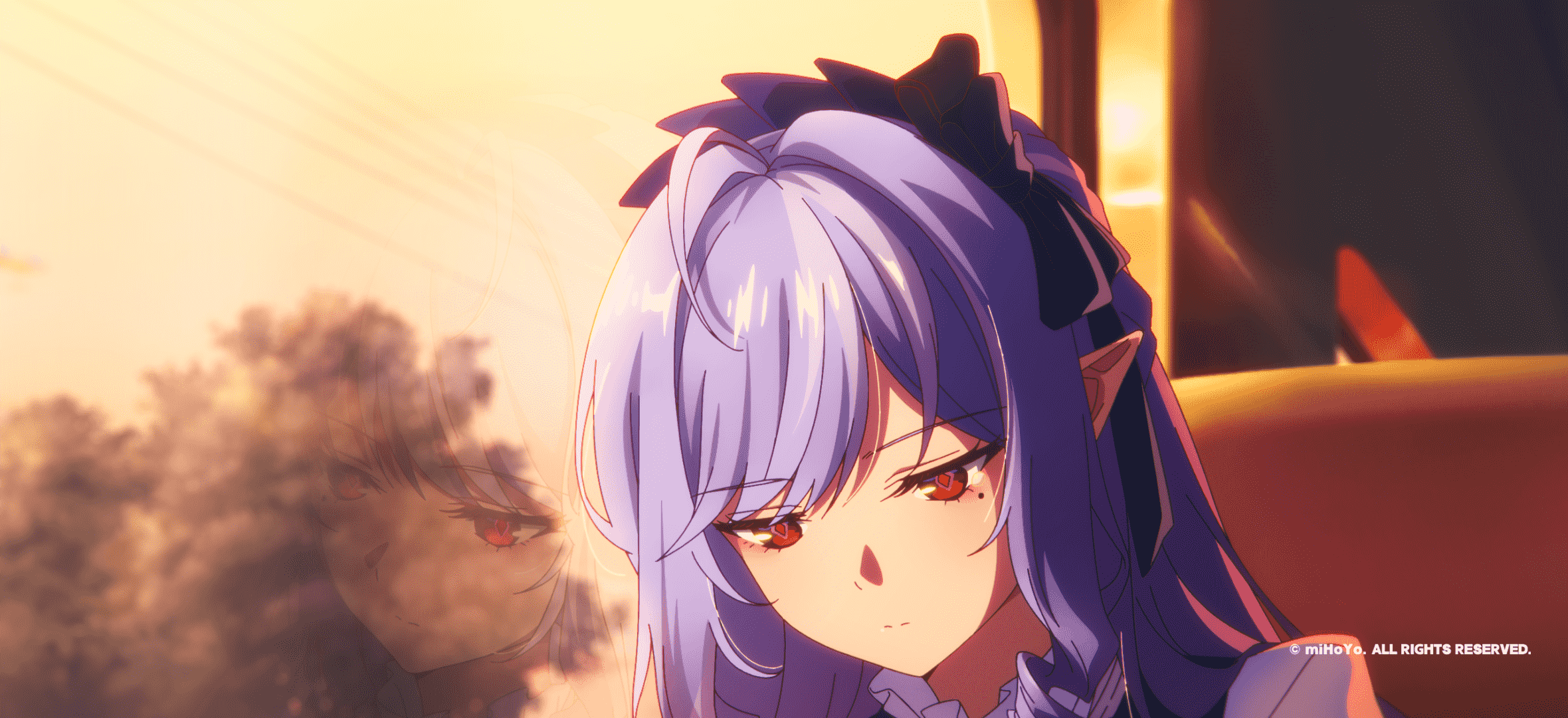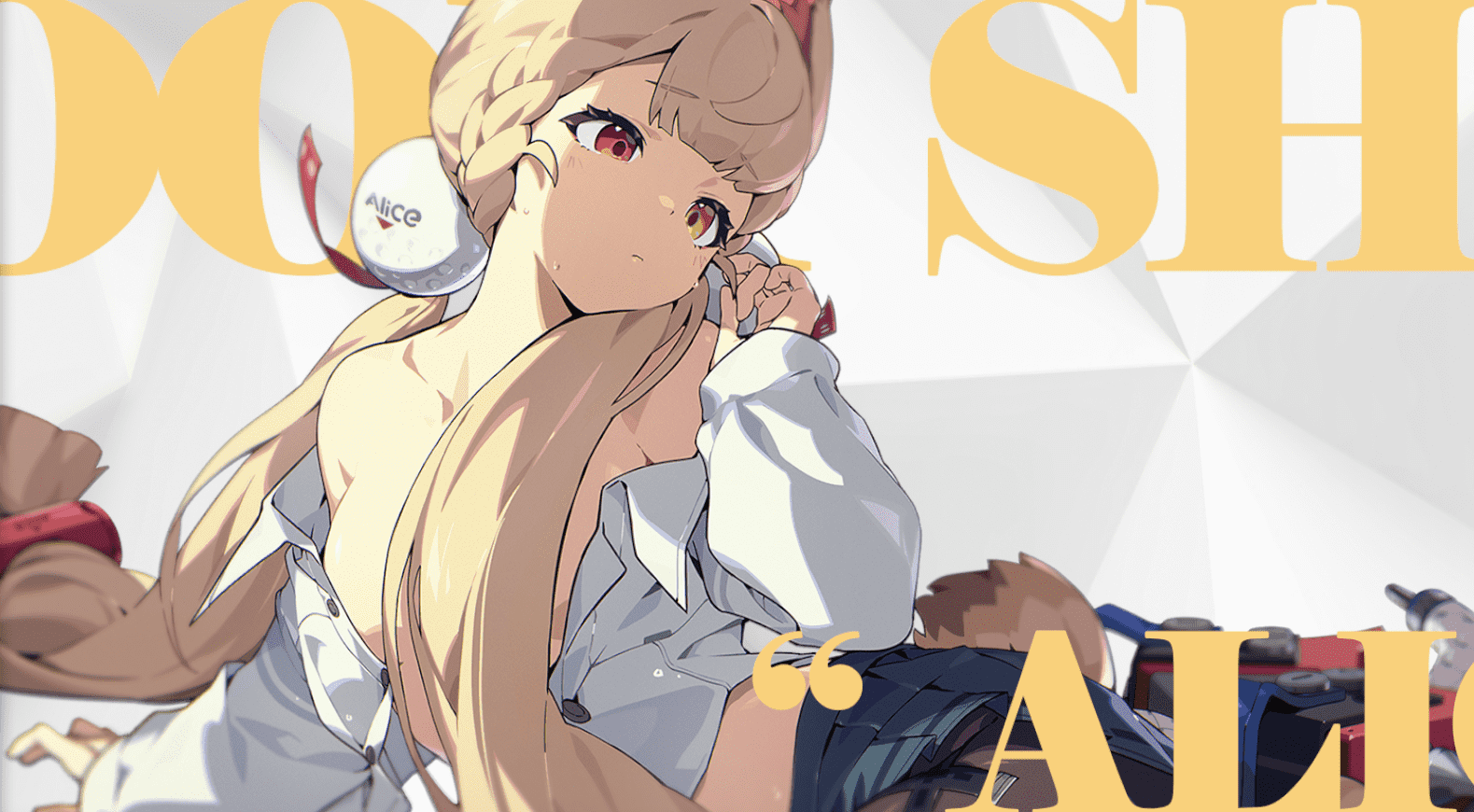1
2
3
4
5
6
7
8
9
10
11
12
13
14
15
16
17
18
19
20
21
22
23
24
25
26
27
28
29
30
31
32
33
34
35
36
37
38
39
40
41
42
43
44
45
46
47
48
49
50
51
52
53
54
55
56
57
58
59
60
61
62
63
64
65
66
67
68
69
70
71
72
73
74
75
76
77
78
79
80
81
82
83
84
85
86
87
88
89
90
91
92
93
94
95
96
97
98
99
100
101
102
103
104
105
106
107
108
109
110
111
112
113
114
115
116
117
118
119
120
121
122
123
124
125
126
127
128
129
130
131
132
133
134
135
136
137
138
139
140
141
142
143
144
145
146
147
148
149
150
151
152
153
154
155
156
157
158
159
160
161
162
163
164
165
166
167
168
169
170
171
172
173
174
175
176
177
178
179
180
181
182
183
184
185
186
187
188
189
190
191
192
193
194
| package basic_0;
import java.util.ArrayList;
import javax.swing.*;
import java.awt.*;
import java.util.Scanner;
public class BasicZc8 {
public static void main(String[] args) {
ArrayList<String> list = new ArrayList<>();
list.add("weiguang1");
list.add("weiguang2");
list.add("weiguang3");
System.out.println(list);
System.out.println(list.get(0));
System.out.println(list.get(1));
System.out.println(list.get(2));
System.out.println("-------------------------------");
for (int i = 0; i < list.size(); i++) {
String s = list.get(i);
System.out.println(s);
}
System.out.println(list.remove(2));
System.out.println(list);
System.out.println(list.remove("java3"));
System.out.println(list);
list.set(0, "weiguang4");
System.out.println(list);
System.out.println("-------------------------------");
login();
System.out.println("窗口已运行~~~");
System.out.println("-------------------------------");
Animal a = new Animal() {
@Override
public void cry() { System.out.println("歪比巴伯~~~");}
};
a.cry();
Run p1 = () -> { System.out.println("跑跑跑~"); };
p1.Run();
System.out.println("-------------------------------");
String s1 = "Hi,微光";
System.out.println(s1);
System.out.println(s1.length());
String s2 = new String();
System.out.println(s2);
String s3 = new String("Hello,微光");
System.out.println(s3);
char[] chars = {'h','e','l','l','o',',','微','光'};
String s4 = new String(chars);
System.out.println(s4);
byte[] bytes = {97, 98, 99, 65, 66, 67};
String s5 = new String(bytes);
System.out.println(s5);
System.out.println("========================================");
String t1 = "abc";
String t2 = "abc";
System.out.println(t1 == t2);
String t3 = new String("abc");
String t4 = new String("abc");
System.out.println(t3 == t4);
System.out.println("========================================");
String okLoginName = "admin";
System.out.println("请您输入您的登录名称:");
Scanner sc = new Scanner(System.in);
String loginName = sc.next();
if(okLoginName.equals(loginName)){
System.out.println("恭喜您,登录成功!");
}else{
System.out.println("登录失败!");
}
System.out.println("========================================");
System.out.println("请您用手机号码登录:");
String phone = sc.next();
System.out.println("系统显示以下手机号码进入:");
String newPhone = phone.substring(0, 3) + "****" + phone.substring(7);
System.out.println(newPhone);
}
public static void login() {
JFrame frame = new JFrame("公司项目登录界面");
frame.setDefaultCloseOperation(JFrame.EXIT_ON_CLOSE);
frame.setSize(400, 300);
frame.setLocationRelativeTo(null);
frame.getContentPane().setBackground(new Color(245, 245, 245));
JPanel panel = new JPanel();
panel.setLayout(new GridBagLayout());
GridBagConstraints gbc = new GridBagConstraints();
gbc.insets = new Insets(10, 10, 10, 10);
gbc.fill = GridBagConstraints.HORIZONTAL;
JLabel titleLabel = new JLabel("欢迎登录");
titleLabel.setFont(new Font("楷体", Font.BOLD, 24));
titleLabel.setForeground(new Color(64, 64, 64));
gbc.gridx = 0;
gbc.gridy = 0;
gbc.gridwidth = 2;
gbc.anchor = GridBagConstraints.CENTER;
panel.add(titleLabel, gbc);
gbc.gridy++;
gbc.gridwidth = 1;
gbc.anchor = GridBagConstraints.LINE_START;
panel.add(new JLabel("用户名:"), gbc);
gbc.gridx++;
gbc.fill = GridBagConstraints.HORIZONTAL;
JTextField usernameField = new JTextField(20);
panel.add(usernameField, gbc);
gbc.gridy++;
gbc.gridx = 0;
gbc.fill = GridBagConstraints.NONE;
panel.add(new JLabel("密码:"), gbc);
gbc.gridx++;
gbc.fill = GridBagConstraints.HORIZONTAL;
JPasswordField passwordField = new JPasswordField(20);
panel.add(passwordField, gbc);
gbc.gridy++;
gbc.gridx = 0;
gbc.gridwidth = 2;
gbc.fill = GridBagConstraints.HORIZONTAL;
JButton loginButton = new JButton("登录");
loginButton.setBackground(new Color(0, 128, 255));
loginButton.setForeground(Color.WHITE);
loginButton.setFont(new Font("楷体", Font.BOLD, 14));
panel.add(loginButton, gbc);
frame.add(panel);
frame.setVisible(true);
}
abstract static class Animal{
public abstract void cry();
}
@FunctionalInterface
interface Run{
void Run();
}
}
|